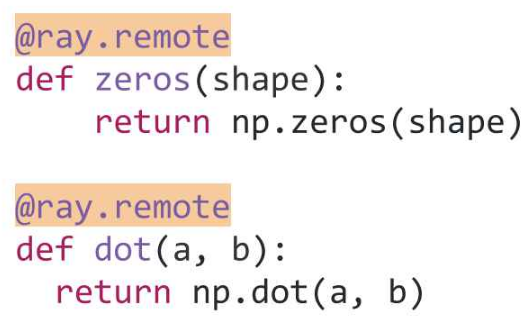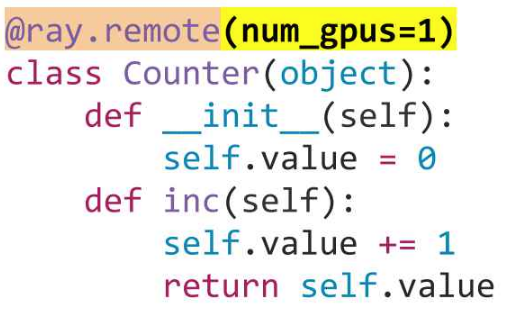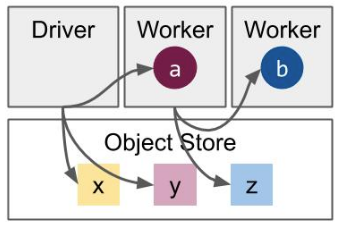什么是 Ray Core?#
Ray Core 是一个强大的分布式计算框架,它提供了一小套基本原语(任务、Actor 和对象),用于构建和扩展分布式应用。本教程通过简单的示例向您介绍这些核心概念,演示如何将 Python 函数和类转换为分布式的 Ray 任务和 Actor,以及如何有效地处理 Ray 对象。
注意
Ray 为高性能工作负载引入了一个实验性 API,特别适用于使用多个 GPU 的应用。有关详细信息,请参阅 Ray 编译图。
入门#
要开始使用,请使用 pip install -U ray 安装 Ray。有关更多安装选项,请参阅 安装 Ray。
第一步是导入和初始化 Ray
import ray
ray.init()
注意
在 Ray 的最新版本(>=1.5)中,首次使用 Ray 远程 API 时会自动调用 ray.init()。
运行任务#
任务是跨 Ray 集群并行化 Python 函数的最简单方法。要创建一个任务
使用
@ray.remote装饰你的函数,表明它应该远程运行使用
.remote()调用函数,而不是正常的函数调用使用
ray.get()从返回的 future(Ray 对象引用)中检索结果
这里有一个简单的例子
# Define the square task.
@ray.remote
def square(x):
return x * x
# Launch four parallel square tasks.
futures = [square.remote(i) for i in range(4)]
# Retrieve results.
print(ray.get(futures))
# -> [0, 1, 4, 9]
调用 Actor#
任务是无状态的,而 Ray Actor 允许你创建有状态的工作进程,这些进程在方法调用之间保持其内部状态。当你实例化一个 Ray Actor 时
Ray 会在集群中的某个地方启动一个专用的工作进程
该 Actor 的方法在该特定工作进程上运行,可以访问和修改其状态
该 Actor 按接收顺序串行执行方法调用,保持一致性
这里有一个简单的计数器示例
# Define the Counter actor.
@ray.remote
class Counter:
def __init__(self):
self.i = 0
def get(self):
return self.i
def incr(self, value):
self.i += value
# Create a Counter actor.
c = Counter.remote()
# Submit calls to the actor. These calls run asynchronously but in
# submission order on the remote actor process.
for _ in range(10):
c.incr.remote(1)
# Retrieve final actor state.
print(ray.get(c.get.remote()))
# -> 10
上面的示例演示了基本的 Actor 用法。有关结合任务和 Actor 的更全面示例,请参阅 Monte Carlo Pi 估算示例。
传递对象#
Ray 的分布式对象存储有效地管理集群中的数据。在 Ray 中处理对象主要有三种方式
隐式创建:当任务和 Actor 返回值时,它们会自动存储在 Ray 的分布式对象存储中,返回 对象引用,这些引用以后可以用来检索值。
显式创建:使用
ray.put()直接将对象放入存储中。传递引用:你可以将对象引用传递给其他任务和 Actor,避免不必要的数据复制并启用惰性执行。
这里有一个示例展示这些技术
import numpy as np
# Define a task that sums the values in a matrix.
@ray.remote
def sum_matrix(matrix):
return np.sum(matrix)
# Call the task with a literal argument value.
print(ray.get(sum_matrix.remote(np.ones((100, 100)))))
# -> 10000.0
# Put a large array into the object store.
matrix_ref = ray.put(np.ones((1000, 1000)))
# Call the task with the object reference as an argument.
print(ray.get(sum_matrix.remote(matrix_ref)))
# -> 1000000.0
后续步骤#
提示
要监控应用的性能和资源使用情况,请查看 Ray dashboard。
你可以通过强大的方式组合 Ray 的简单原语,以表达几乎任何分布式计算模式。要深入了解 Ray 的关键概念,请浏览这些用户指南